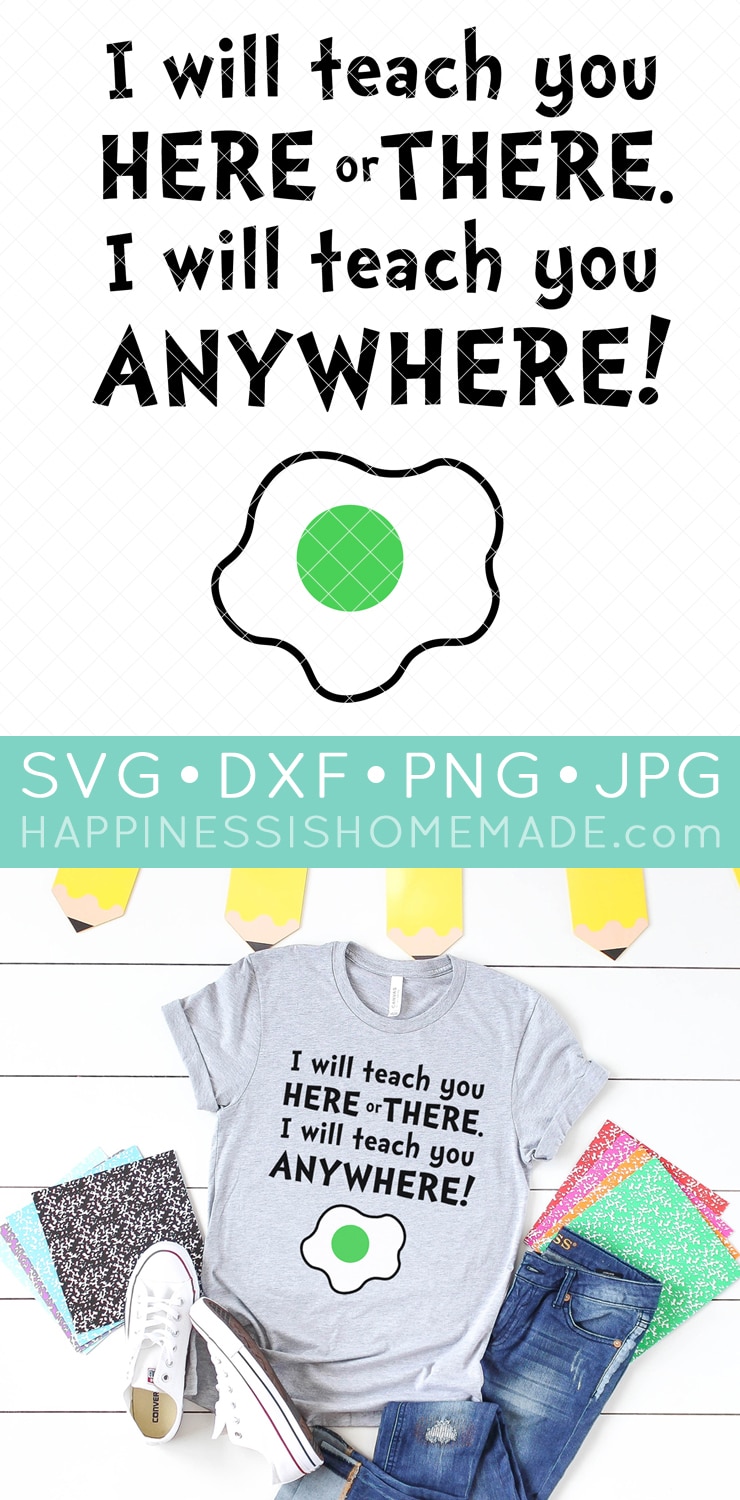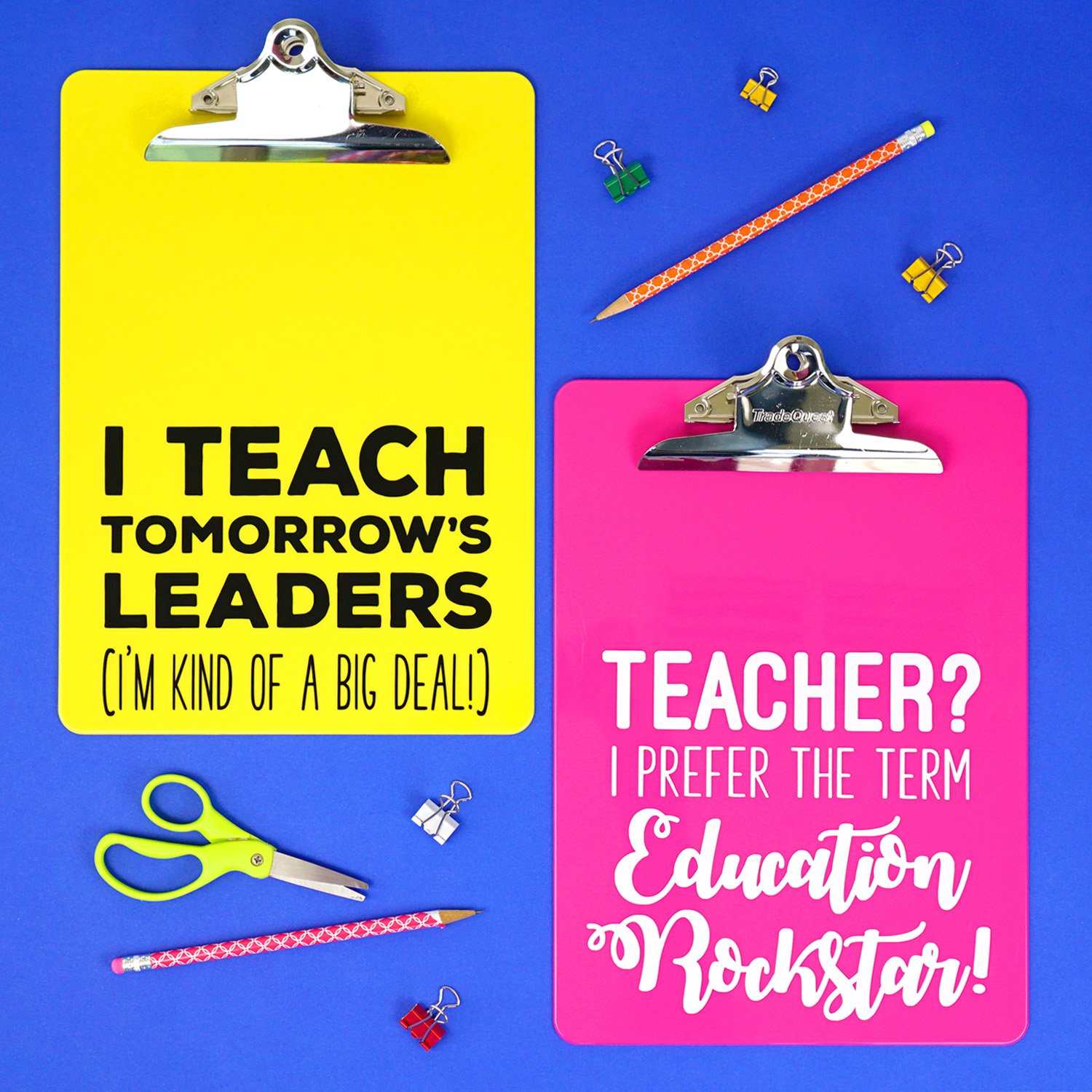This fun Dr. Seuss SVG file is perfect for teachers celebrating Seuss Day or Read Across America! Make these easy and cute Dr. Seuss shirts for teachers with your Cricut or Silhouette machine!

This post may contain affiliate links. I will receive a small commission from these sales at no additional cost to you!
National Read Across America Day is coming up on March 2nd, so we designed this cute Dr. Seuss-inspired SVG file that’s perfect for teachers! Use this Dr. Seuss SVG to make your own shirts, posters, tote bags, water bottles, and more.
This file is also totally awesome and appropriate for homeschool moms, too!
How to Make Dr. Seuss Shirts for Teachers
To make your own “I will teach you ANYWHERE!” shirt, download the Dr. Seuss SVG file below, and follow these easy instructions.
Supplies Needed:
- Your Favorite Blank Shirt (Here are a few of our favorites!)
- Cricut Maker or Explore Air 2 Cutting Machine (or other electronic cutting machine that uses SVG files)
- Iron-On (Heat Transfer Vinyl) in assorted colors (Amazon | Cricut | Expressions Vinyl)
- Standard Grip Cutting Mat
- Weeding Tools (Amazon | Cricut)
- EasyPress 2 and Mat (Amazon | Cricut) (Note: you can also use an iron or a heat press, however, we HIGHLY recommend the EasyPress!)
(Note: you can also use an iron or a heat press, however, we HIGHLY recommend the EasyPress 2!)
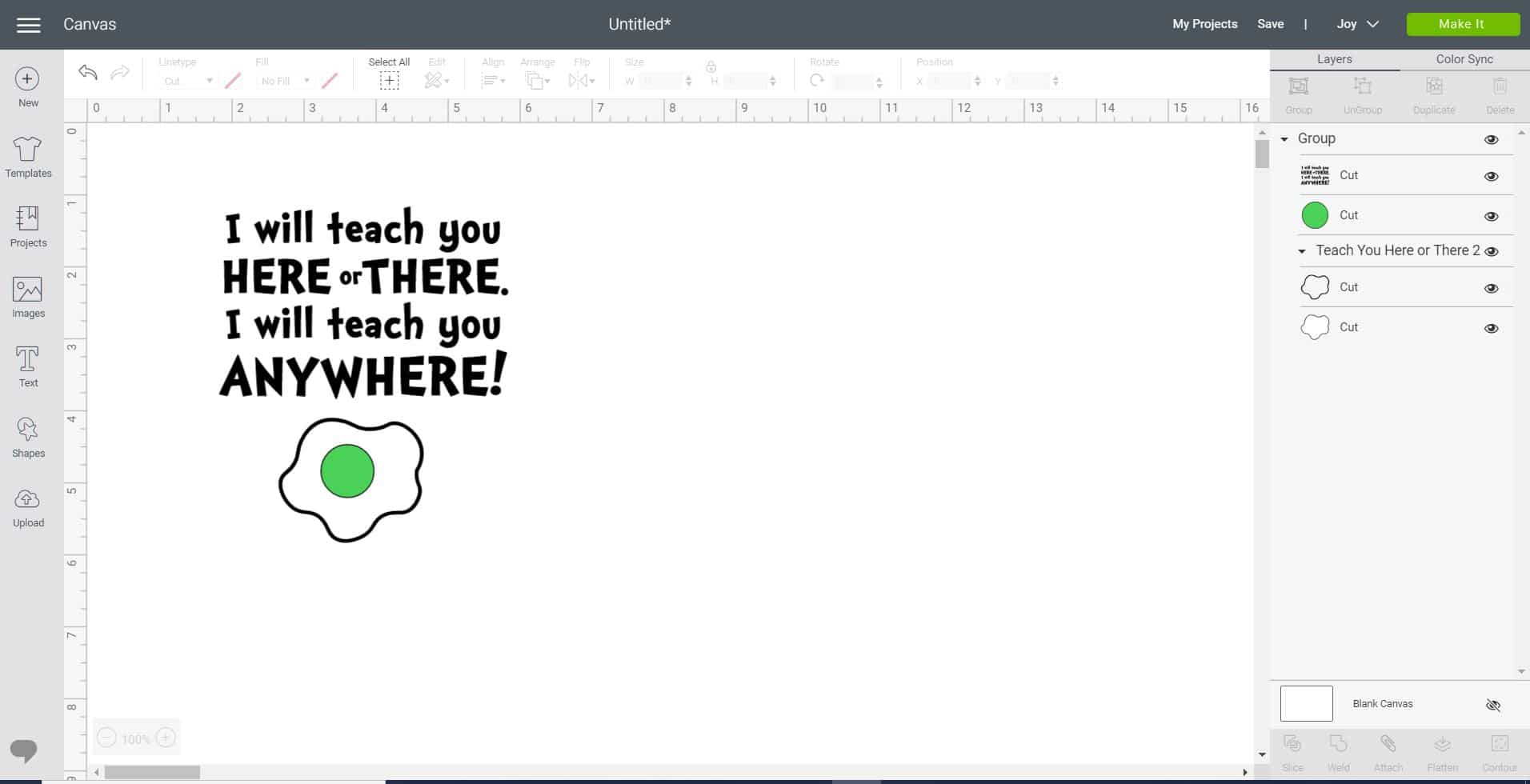
To begin making your Dr. Seuss-inspired teacher shirt, open up Cricut Design Space (or other software program), and upload the SVG file. (You can follow our complete step-by-step guide for How to Upload an SVG File if you need it!)
The “Green Eggs” and the text are on their own separate layers, so you can also choose to use the text-only or egg-only version of the design if desired.

Cut the iron-on vinyl using your cutting machine, and use the weeding tools to remove the excess vinyl.
Note: When working with iron-on vinyl, always mirror each mat before cutting!

Next, use the EasyPress 2 to adhere your design to your shirt following the recommended time and temperature settings in the Interactive Quick Reference Guide.
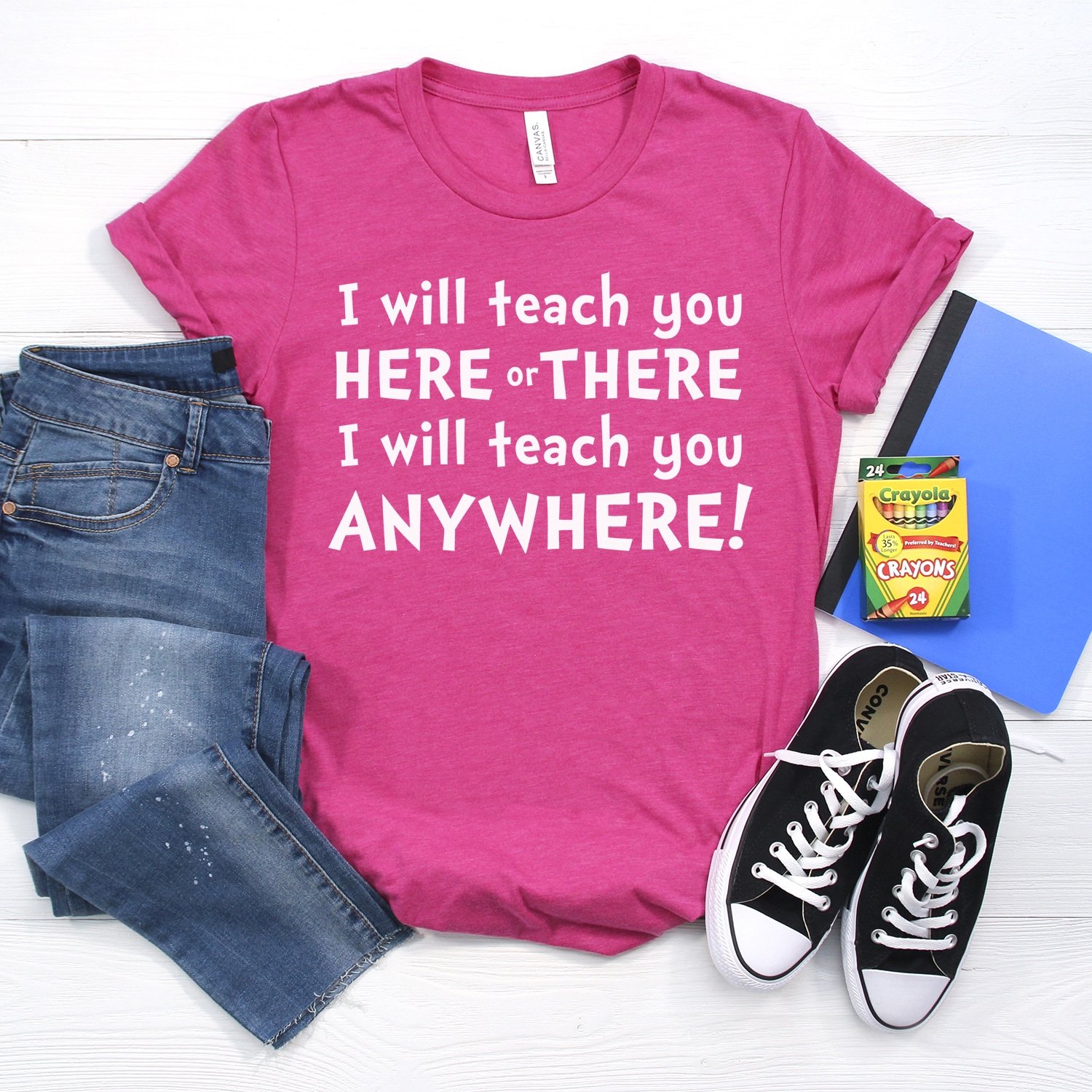
Quick, easy, and SUPER cute!
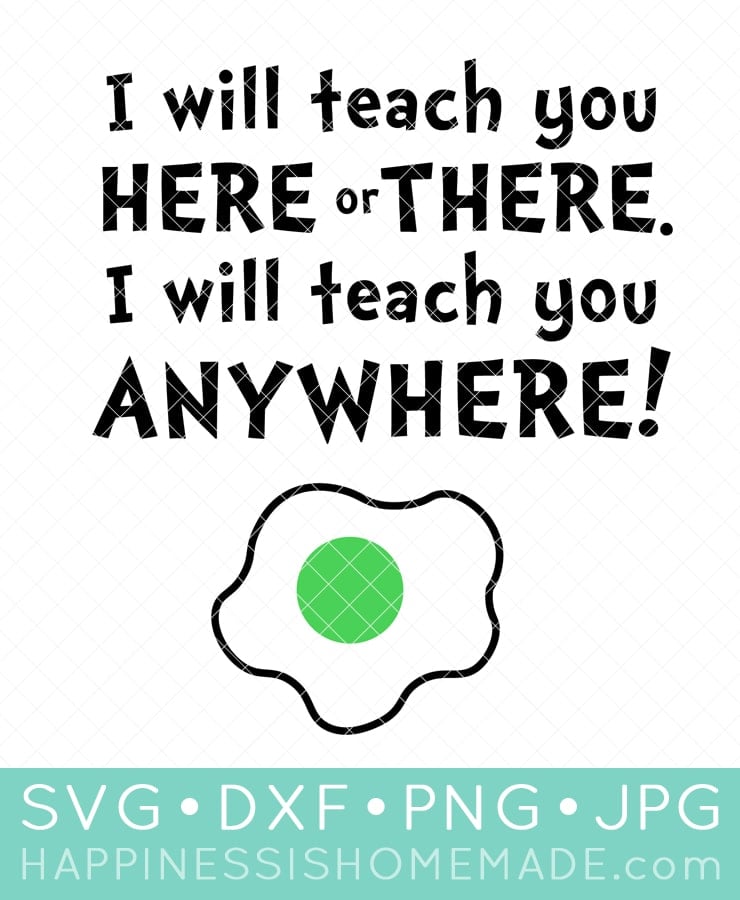
Get the Dr. Seuss SVG File Here!
Check out the Entire Seuss-Inspired SVG collection!

Dr. Seuss Teacher Shirt + SVG File
Equipment:
- Cricut Maker, Cricut Explore, or Silhouette Cameo Cutting Machine
- EasyPress or Iron
What You’ll Need:
- Blank T-Shirt
- Iron-On (Heat Transfer) Vinyl
- Weeding Tools
- Dr. Seuss-Inspired SVG, available above
Instructions:
- Open up Cricut Design Space (or other software program), and upload the SVG file.
- Cut the iron-on vinyl using your cutting machine, and use the weeding tools to remove the excess vinyl. Note: When working with iron-on vinyl, always mirror each mat before cutting!
- Next, use the EasyPress 2 (or iron) to adhere your design to your shirt following the recommended time and temperature settings in the Interactive Quick Reference Guide.
- Allow the vinyl to cool before peeling.

You May Also Like:
Pin this Dr. Seuss SVG File for Later!


Heidi Kundin has captivated the hearts of millions with her colorful and inspiring approach to crafting, celebrations, and family fun. With over 15 years of experience, Happiness is Homemade has become a must-visit destination for those seeking quick and easy creative ideas and last-minute solutions. Heidi’s warm personality shines through her posts, inviting readers to join her on a creative journey that’s fun, rewarding, and achievable. Heidi is also the author of Homemade Bath Bombs & More and DIY Tie-Dye.